How to apply for scholarships and awards
Follow the five steps to apply for scholarship and awards. Applications are submitted through your MyWaikato portal which is where you go for all the details regarding your scholarship.
Applying for scholarships and awards is easy. Follow the five steps outlined on this page.
Most scholarships are applied for through your MyWaikato portal. However, some scholarships may link directly to applications submitted through external agencies.
Current students can receive support for preparing cover letters or CV's from the University of Waikato Careers & Employability Services. Their guidance may help strengthen your applications.
Step 1 - Before you start applying
- Check your eligibility by thoroughly reading the regulations for each scholarship.
- Prepare all the required documents for each application. Remember, scholarship requirements can vary, so you might need multiple versions of certain documents.
- The required documents are generally listed in the regulations under 'Application'.
Step 2 - Access MyWaikato
- If you haven’t already, complete an Application to Enrol at the University of Waikato. This application does not commit you to study at the university and can be updated or withdrawn at any time. Completing an Application to Enrol gives you access to start your scholarship application.
- Create your MyWaikato account if you don’t already have one by following the account setup steps.
Step 3 - Select the Scholarships you want to apply for
- Log in to your MyWaikato portal.
- Go to the 'Scholarships' tab at the top of your MyWaikato page.
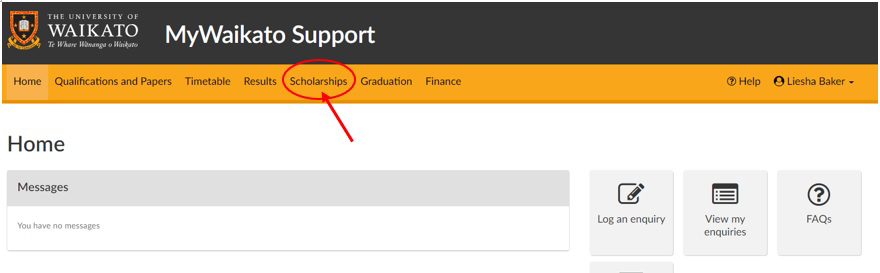
- Find and select the scholarship you want to apply for from the list at the bottom of the page.
- Click 'Apply Now' to complete the application, ensuring all necessary requirements are included.
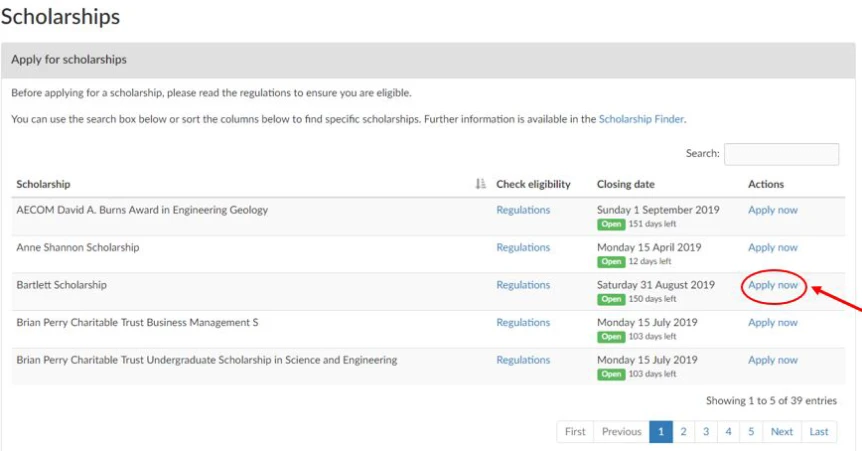
Note: Each scholarship requires a separate application. If you intend to apply for more than one, you’ll need to submit individual applications for each.
Step 4 - Completing a scholarship application
- Start with Required Documents: On the first page of every scholarship application, you can view the list of required documents and download any templates needed (if applicable).
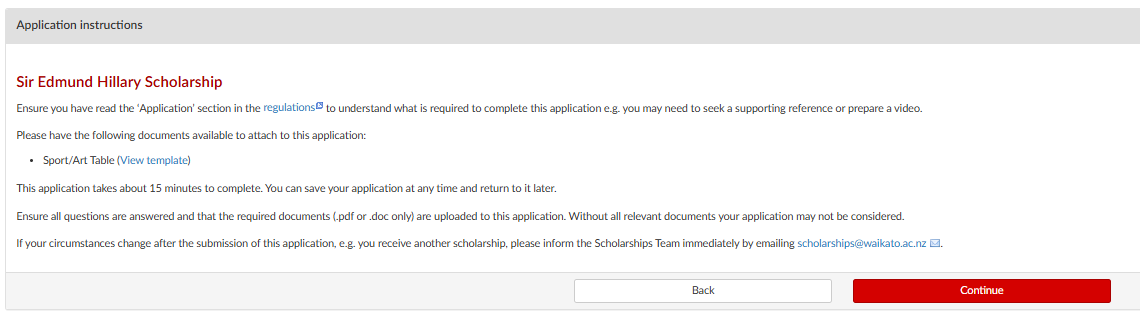
- Work through Sections: Complete the application section by section.
- Referees Section: If applicable, an email will automatically be sent to the email addresses you list, requesting references. The referees will receive instructions on how to submit their reference. Ensure your referees are aware they’ll receive this email once you fully submit your application and that they have 3 days after the closing date to provide their reference.
- Personal Statement Section: Most scholarships require answers to questions in a Personal Statement Section. Questions will vary depending on the scholarship. Use the text boxes to provide answers to mandatory questions and any relevant optional questions. You can view the text box in full screen by clicking the 'Full Screen' button. The character limit is 2000 characters. Any mandatory uploads will be marked with an *
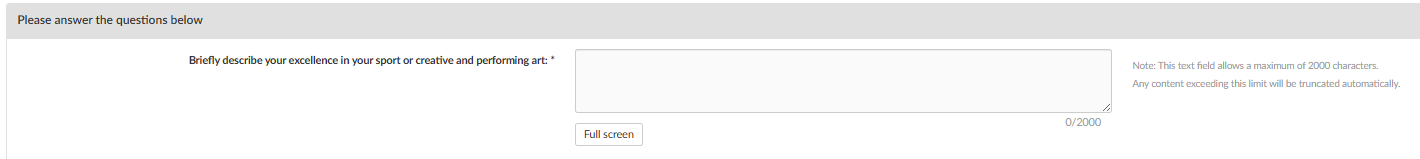
- Supporting Documentation Section: Upload your prepared documents. Mandatory uploads will be marked with an *. Browse your computer, select your file, and click the red upload button. Use ‘My Documents’ to upload documents you have used for previous scholarship applications.
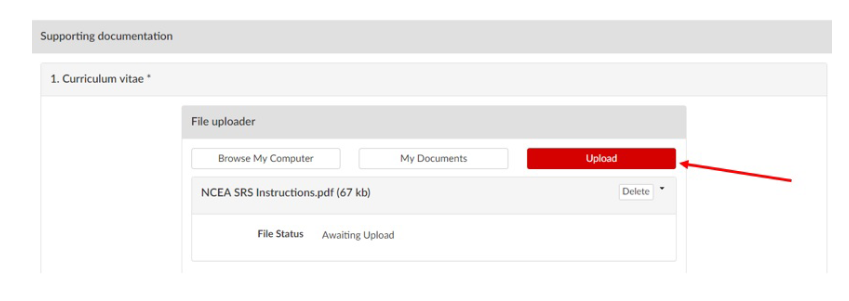
- Final Review and Submission: Review your completed application. Click on 'Submit Application' and then 'Done'. Your application cannot be considered until you click 'Done'.
- Confirmation Message: After submission, a confirmation message will appear as an in-tray message in your MyWaikato portal under the 'Home' tab.
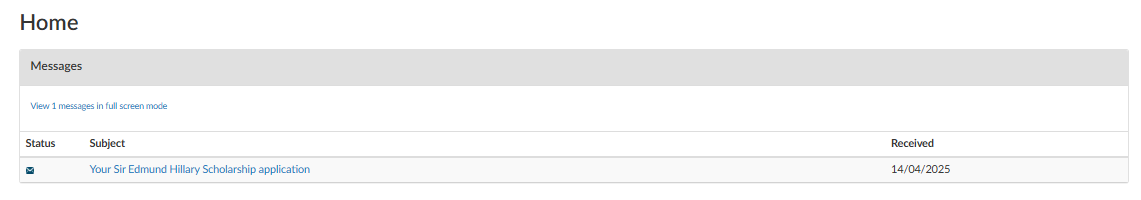
- Editing after submission: You can continue to edit your application until the scholarship closes. Select ‘Edit Application’ and tick ‘I confirm that I wish to edit my application’ to make changes. If you wish to continue your application, do not withdraw your application.
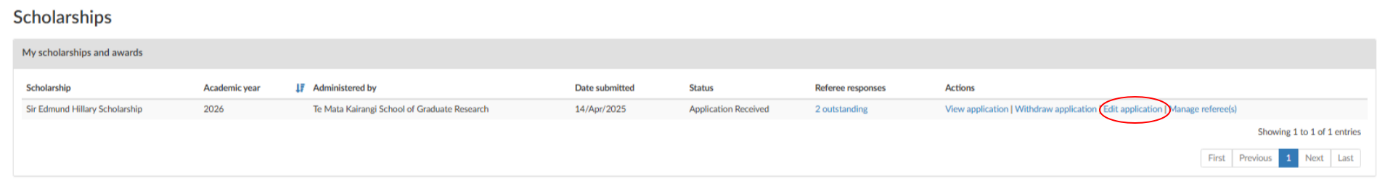
- If you withdraw: To withdraw your application use the ‘withdraw application’ action. You will be asked to confirm that you wish to withdraw. If you withdraw your application, you will no longer be able to apply for this scholarship. If you accidentally withdraw, and need to have the application re-opened, email scholarships@waikato.ac.nz with:
- your name
- student ID
- scholarship name
As this process is manual, there might be a delay. You will be notified once editing is enabled again.
Step 5 - After submission
- Track Your Applications: Monitor all your scholarship applications in your MyWaikato portal under the 'Scholarships' tab. Here, you can view the scholarships you’ve applied for or choose to withdraw an application if needed.
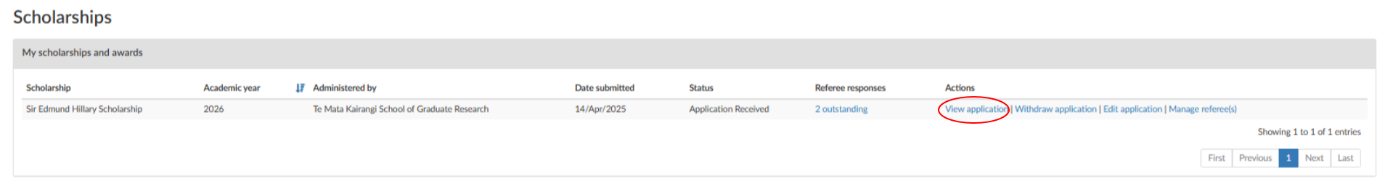
- Incomplete Applications: If your scholarship status is marked as 'Incomplete,' your application has not been submitted. Select 'Continue Application' to complete and submit it.
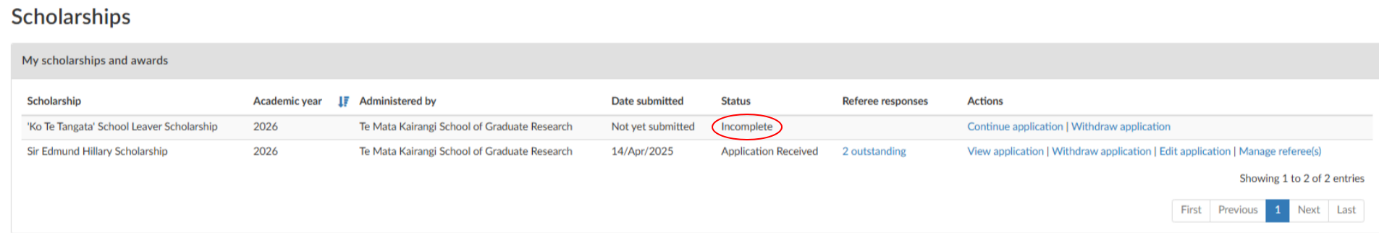
- Check Referee Responses: You can confirm whether your referees have submitted their references by clicking the hyperlink under 'Referee Responses'. This section displays the names of referees whose responses are still outstanding. For school leaver applications, Academic Assessments will be requested directly from your school. Please note that these assessments will not be sent to your referee until after the closing date. They will be due to be provided 10 days after the scholarship closing date.
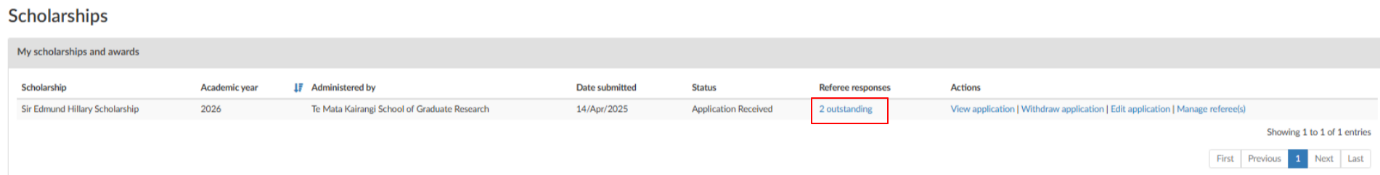
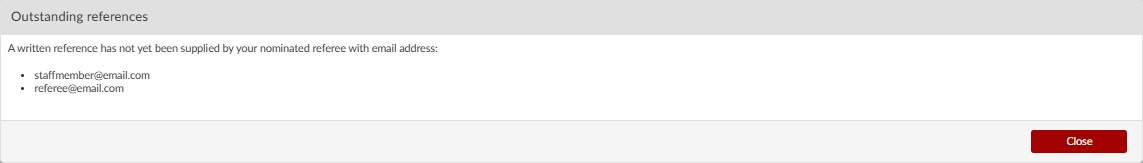
- Application Outcome Timeline: Scholarship application outcomes typically take 6–8 weeks from the closing date. You’ll receive an in-tray message in your MyWaikato portal once your application is processed and a decision is made by the Selection Panel.