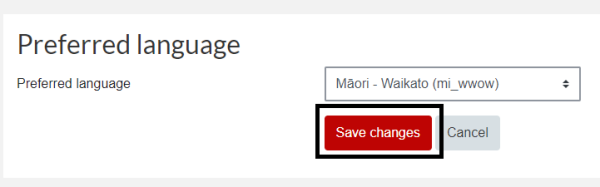Preferred Language
Method one
- Select your profile icon located in the top-right corner of Moodle. A drop-down menu should display.
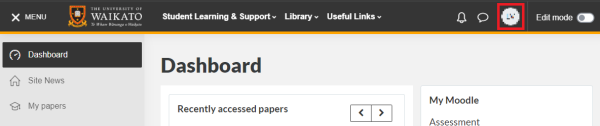
- Select Language from the drop-down menu.
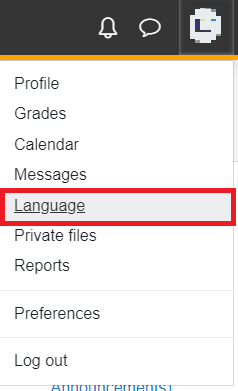
- Select a language from the drop-down menu labelled Preferred language.
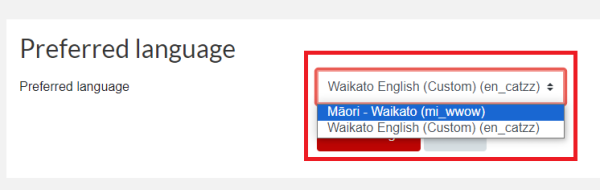
- Finally, select Save changes.
Method two
- Select your profile icon located in the top-right corner of Moodle. A drop-down menu should display.
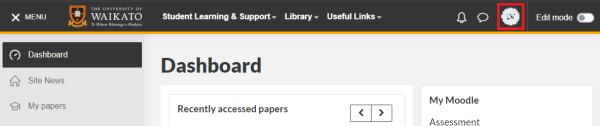
- Select Preferences from the drop-down menu.

- In the user account block, select Preferred language.
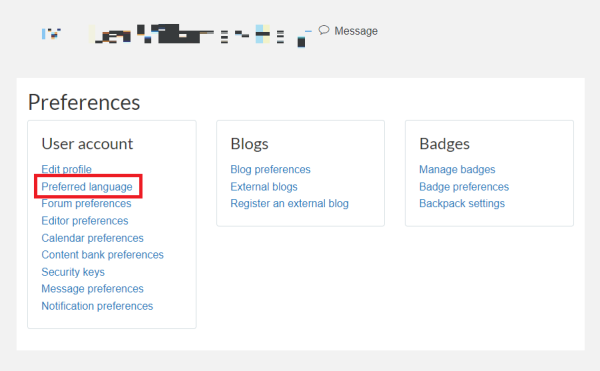
- Select a language from the drop-down menu labelled Preferred language.
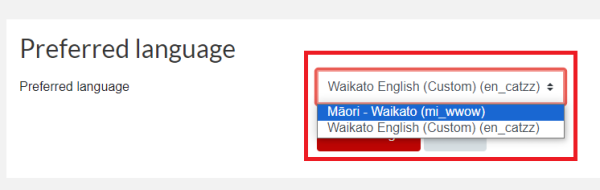
- Finally, select Save changes.