Checking Notifications in the Moodle Waikato App
Moodle notifications can be enabled through the calendar settings of the Moodle app. Log into the app, then select the bell icon at the bottom of the page.
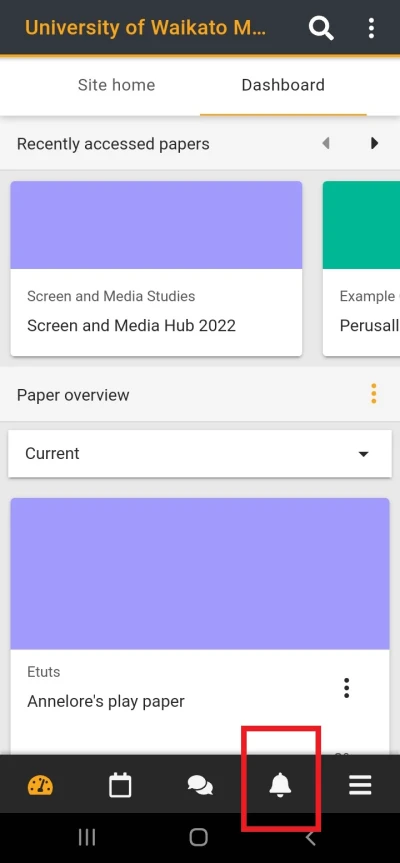
This page will then display all notifications you have regarding upcoming assignments and teacher evaluations.
 However, to ensure you get notified, check the Calendar Settings.
However, to ensure you get notified, check the Calendar Settings.
1. Select the Calendar icon, bottom left, to navigate to the calendar page.

2. Select the three dots in the upper right-hand corner, then select Settings.
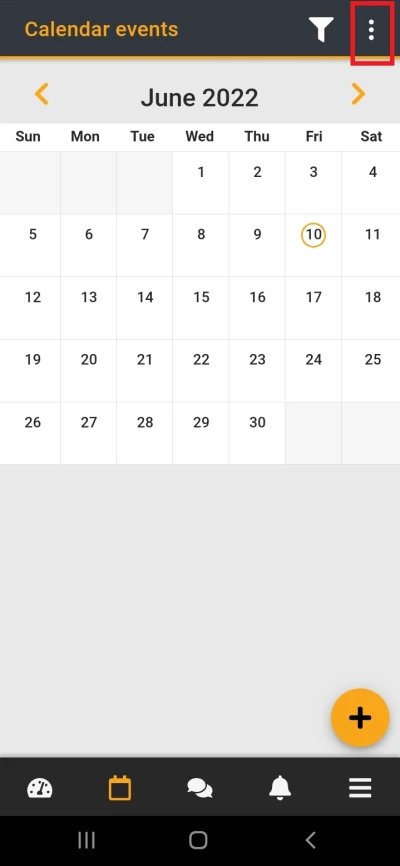 3. Use the drop-down arrow to adjust the Default notification time to suit your needs.
3. Use the drop-down arrow to adjust the Default notification time to suit your needs.
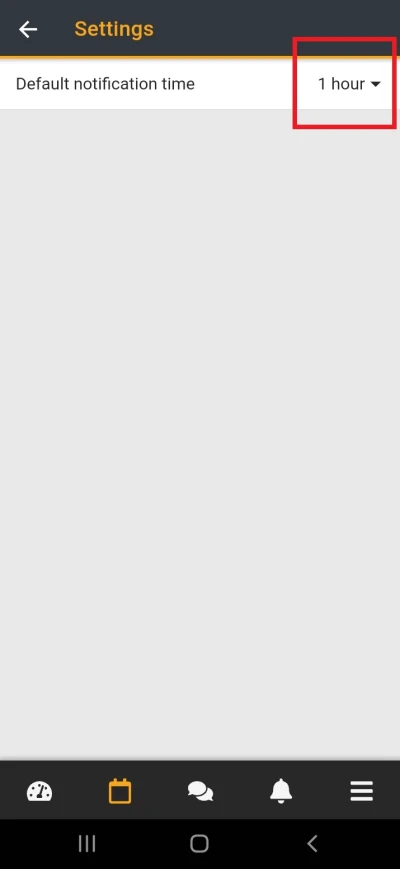
It will automatically set up once you select the best time for you. Please, also ensure you have the Moodle app enabled in your phone's general settings to receive its notifications.