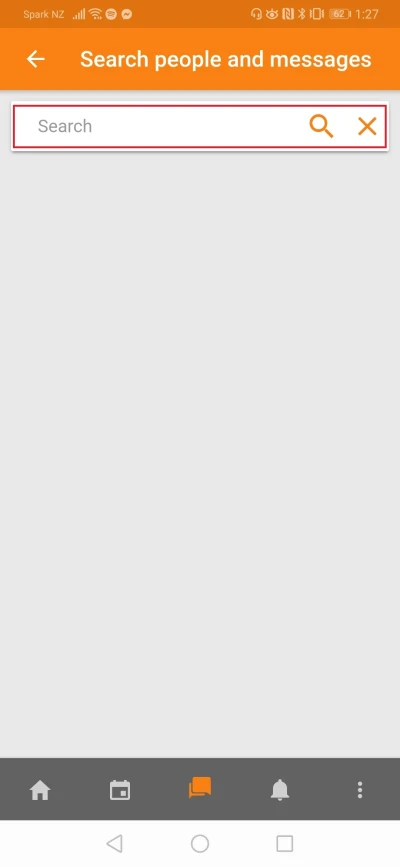Messages
Messages
Students and lecturers can communicate through the Moodle App.
- From the home page, select the message icon, centre bottom of the app.
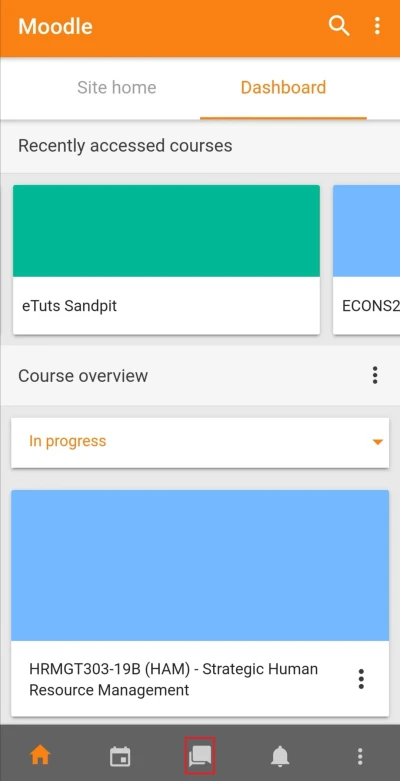
- This takes you to the Messages screen. Within Starred, Group and Private are different messaging channels.
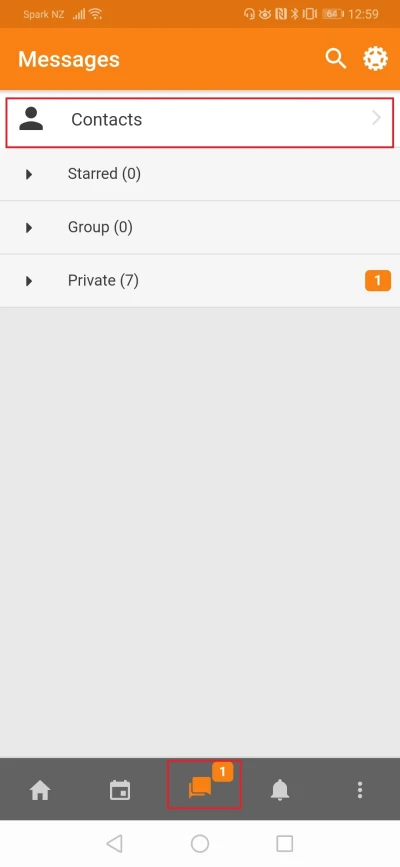
- From here you can access the contacts list, by clicking on the contacts button above
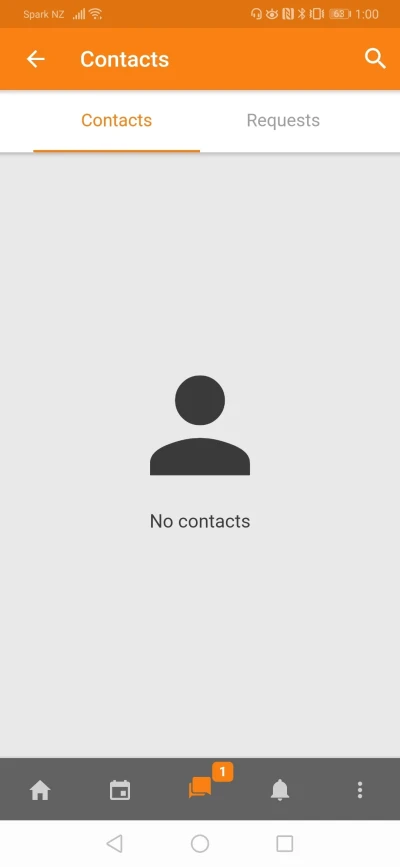
To reply to a message.
- Select the message.
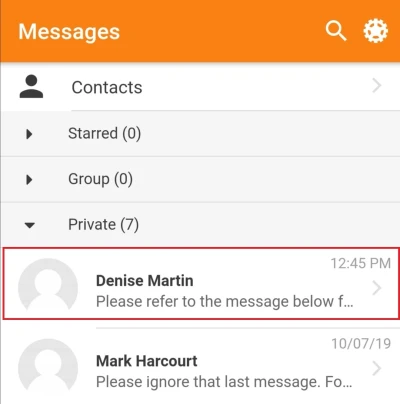
- Enter your reply in the text box at the bottom of the page.
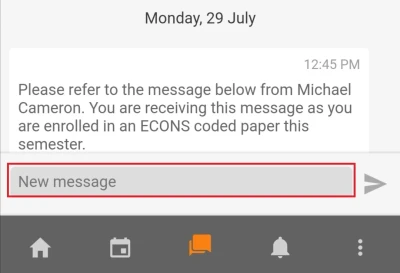
- Finally, send your message with the arrow icon.
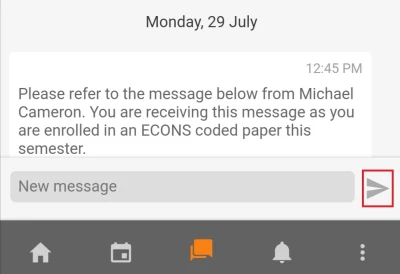
Searches and Contacts
- To search for any text in your existing messages, including names, use the magnifying glass at the top of the page.
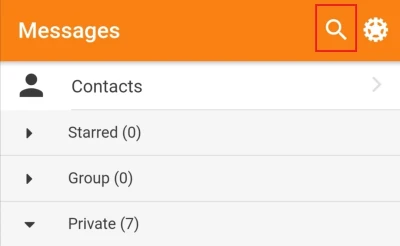
- Which will then take you here where you can search for a message thread with an existing contact, or search for staff or students.