Attach an existing rubric or grading form to an assignment
For staff on how to attach a Turnitin Feedback Studio rubric or grading form to an assignment.
- Select the assignment where you want to add an existing rubric or grading form.
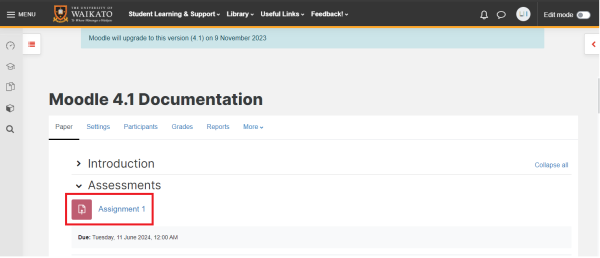
- Select the Settings tab.

- Scroll down to Turnitin plagiarism plugin settings. Click the arrow to expand.

- Check that Turnitin is enabled.

- Attach a rubric/grading form to attach by making a selection from the dropdown list.

- Save the changes.

Note:
- For further instructions on how to mark using a rubric please visit mark an assignment using a rubric.
- To use rubrics belonging to another instructor or created elsewhere, see Import a rubric.
- See also Student view and rubric export.