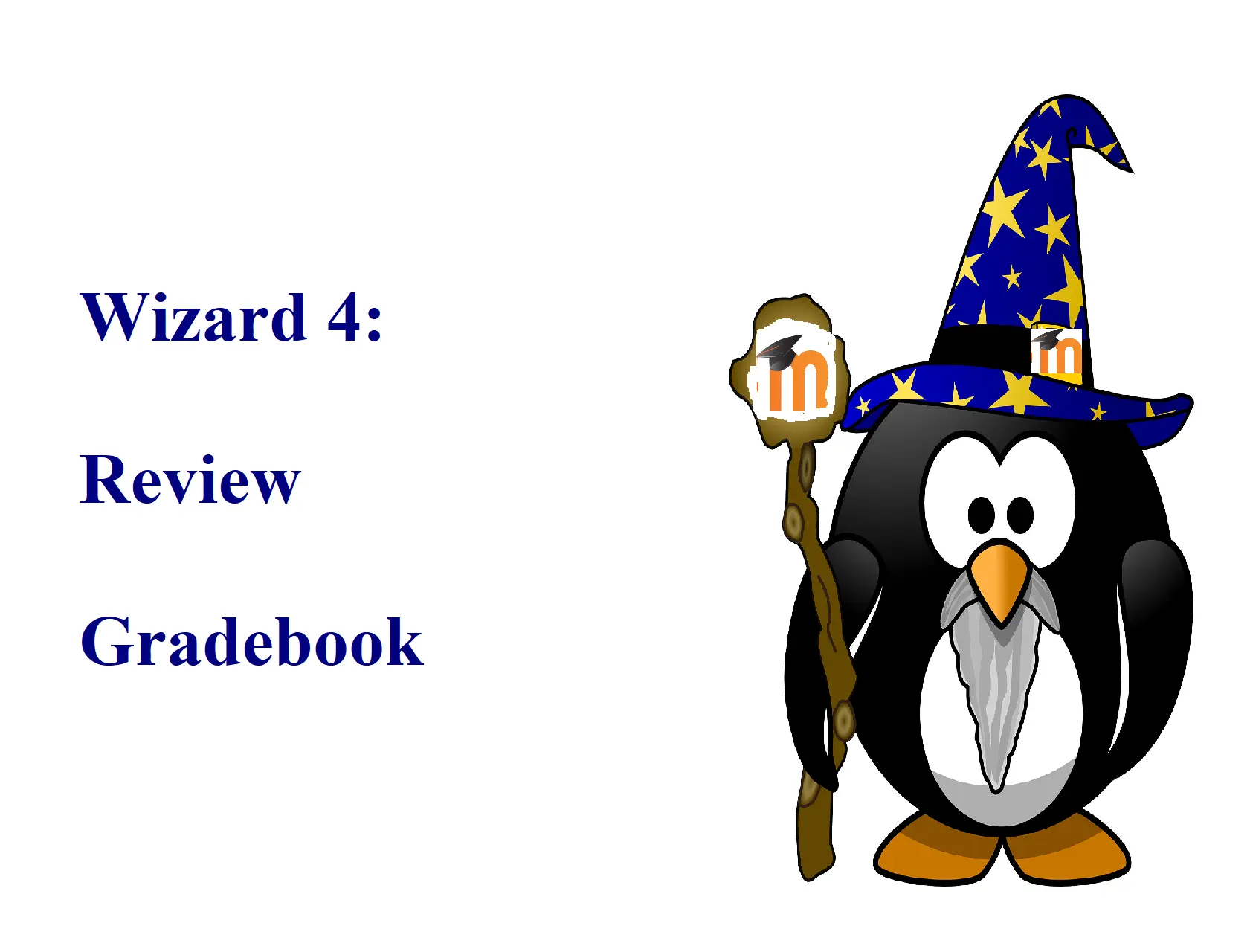The Moodle Setup Wizards
For staff on using Moodle paper import and gradebook wizards to begin to populate Moodle papers and Paper Outline Assessment Tables.
The Moodle Setup wizards are designed to help you import content from other Moodle papers and set up and review your Moodle gradebook. Some of this content will flow through to the Assessment Table of your Paper Outline.
For information on how to populate other sections of your Paper Outline, see the Paper Outlines section.
If you need help, please contact Te Puna Ako (Cettl) or drop in to an AMA session.
How to access the Moodle wizards
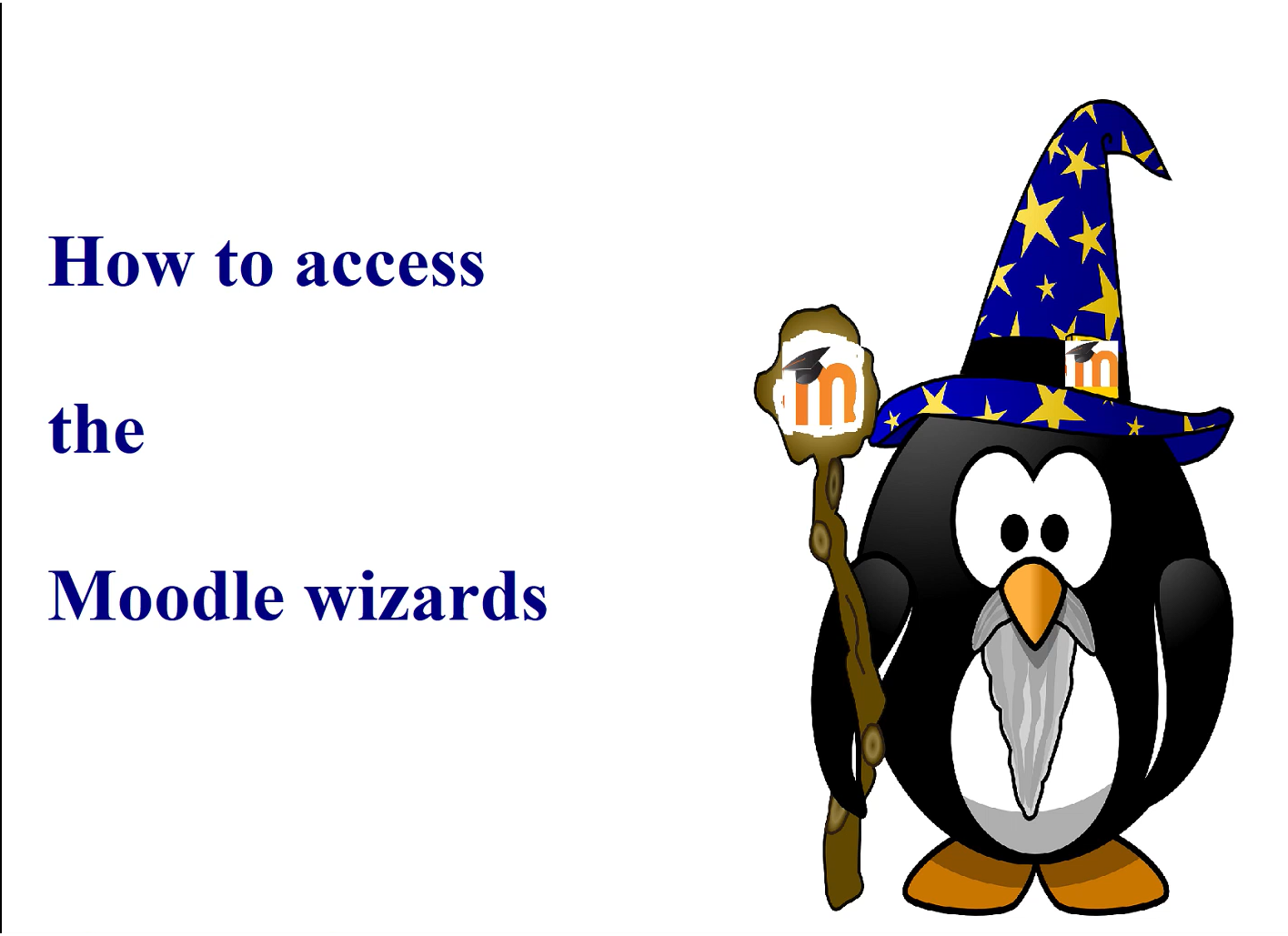
Wizard 1: Import content
For step-by-step instructions, see:

Wizard 1: Edit Paper Settings
For step-by-step instructions, see:
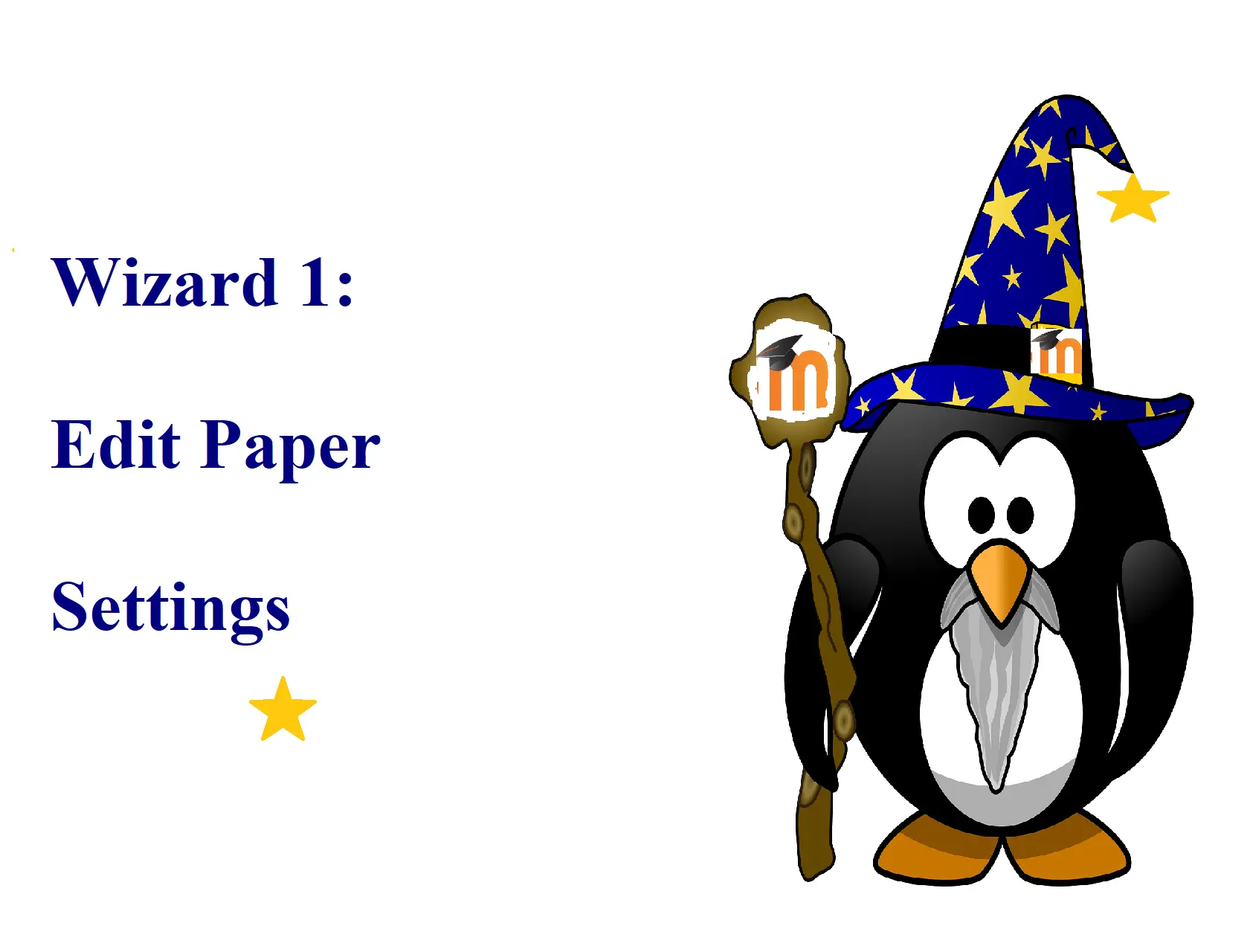
Wizard 2: Create gradebook categories
For step-by step instructions, see:
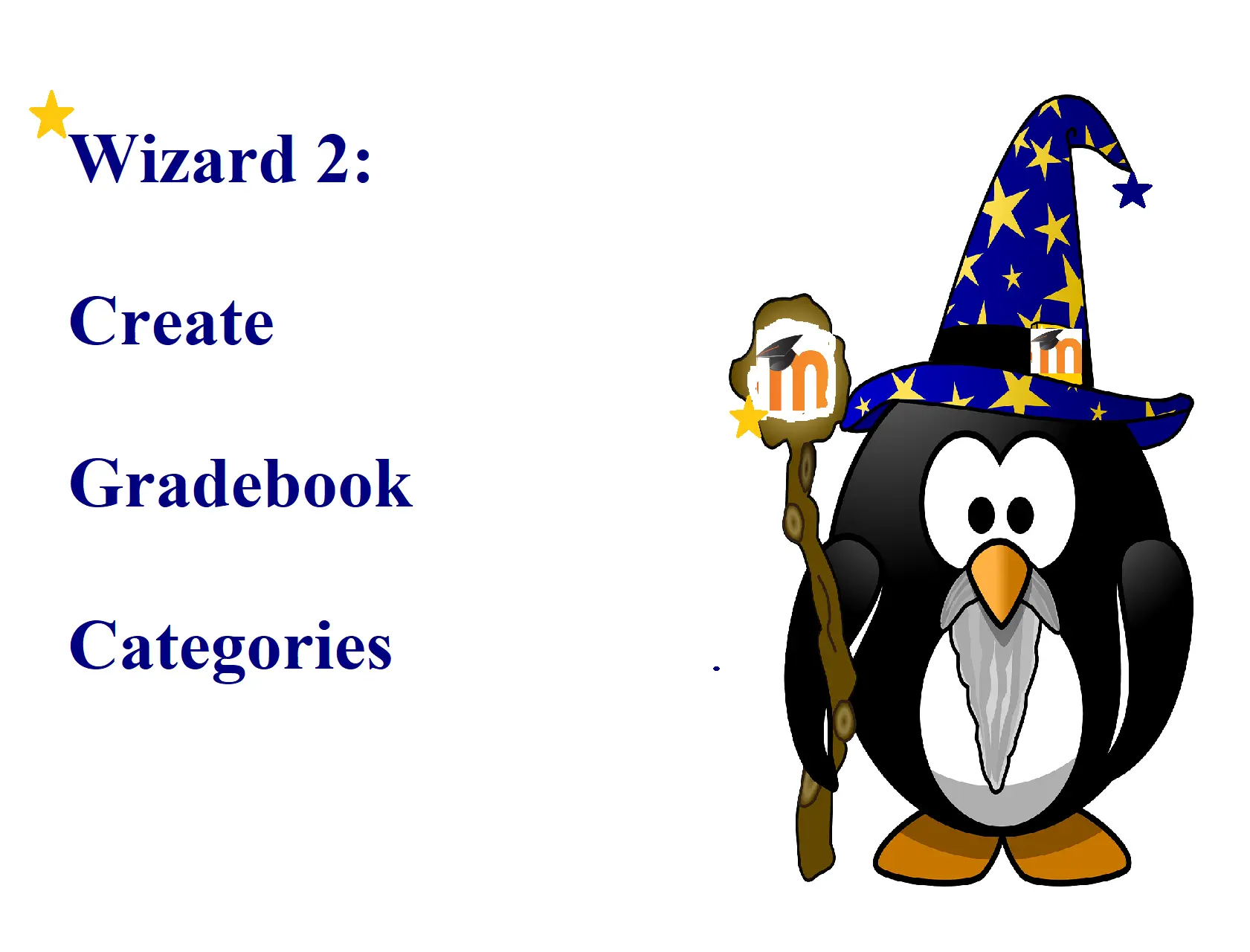
Wizard 3: Add Assessment Items
For step-by-step instructions, see:
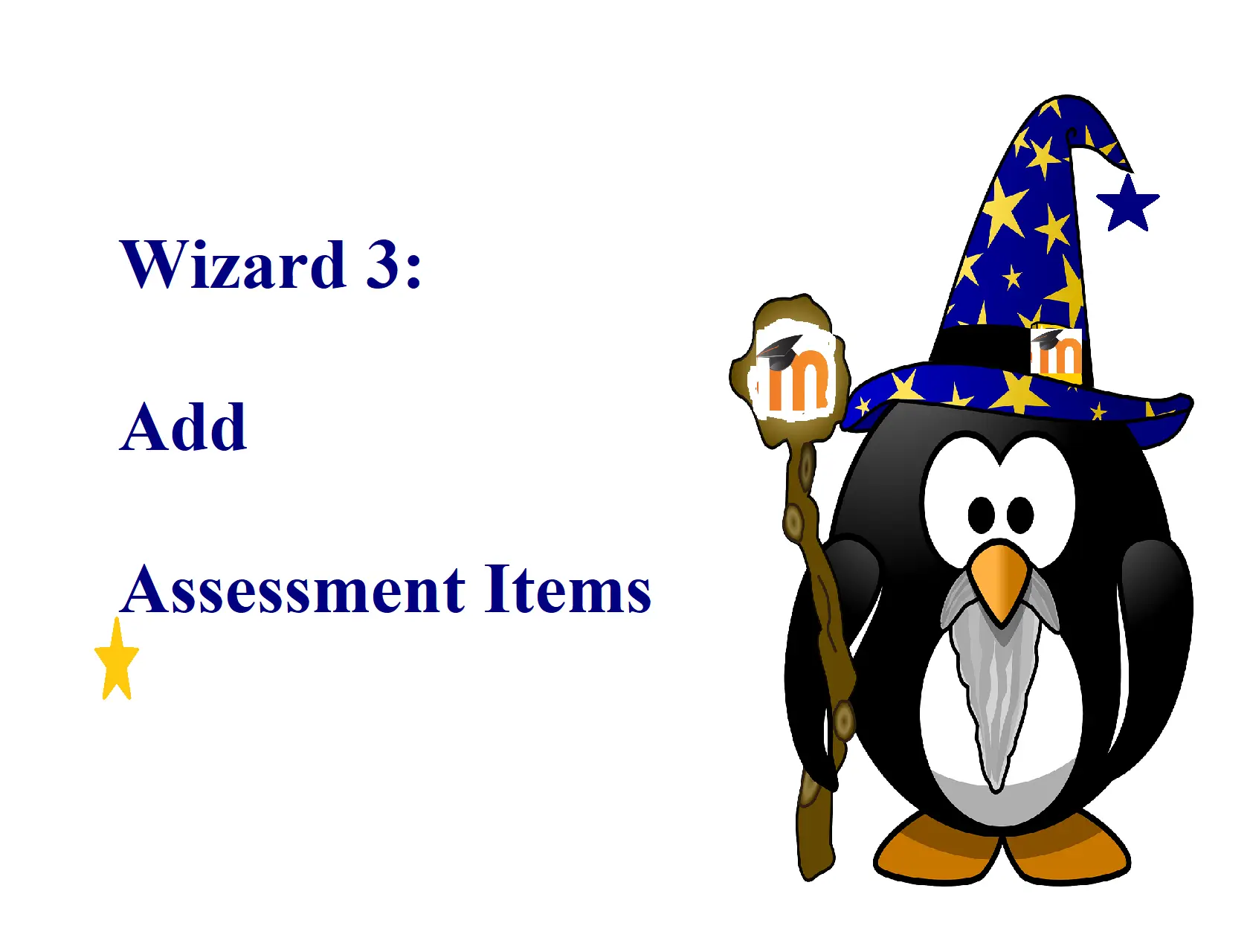
Wizard 4: Review gradebook
For step-by-step instructions, see: