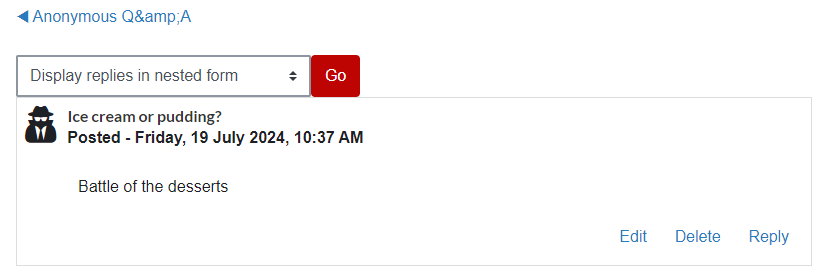Anonymous discussion
For staff on how to add anonymous discussion forums in Moodle.
Anonymous discussions are very similar to Forums, however Forum posts can't be anonymous. This Activity enables students and lecturers to ask and reply to questions anonymously or add a topic of conversation to which participants can reply anonymously.
See also The Dialogue activity, which enables private messaging.
Create an Anonymous discussion
- At the top right hand corner of your Moodle paper, toggle Edit mode on.
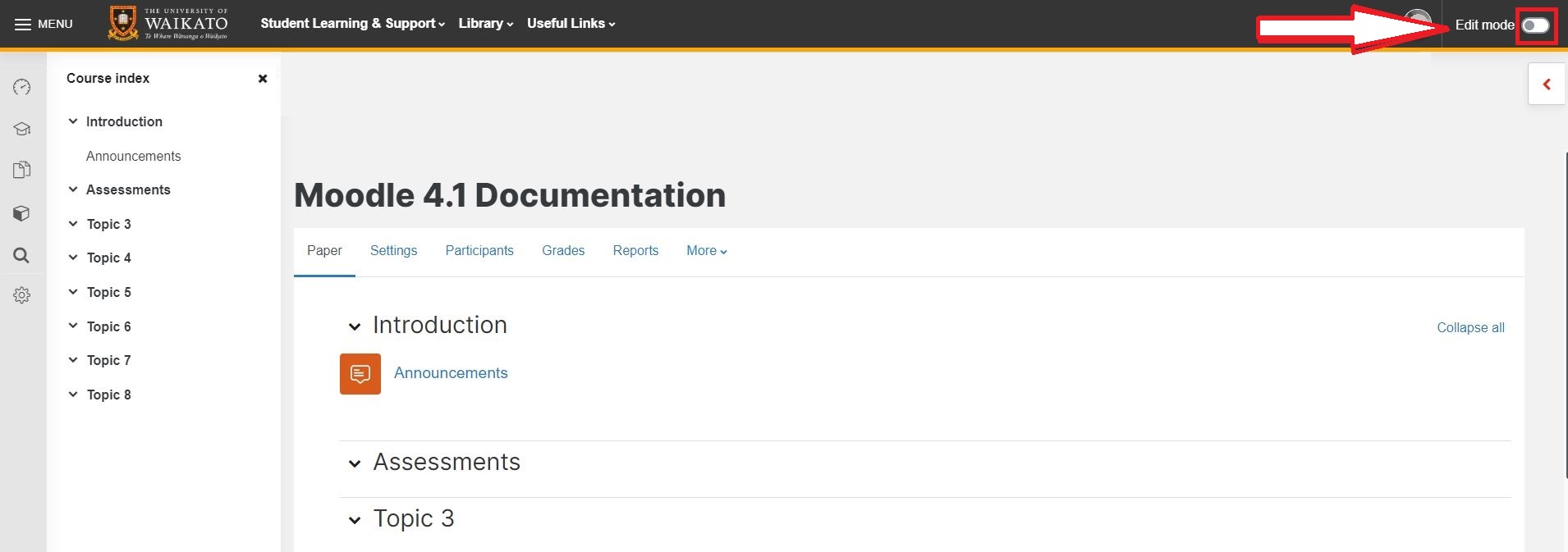
- Select Add an activity or resource at the bottom of the relevant section/topic/week.
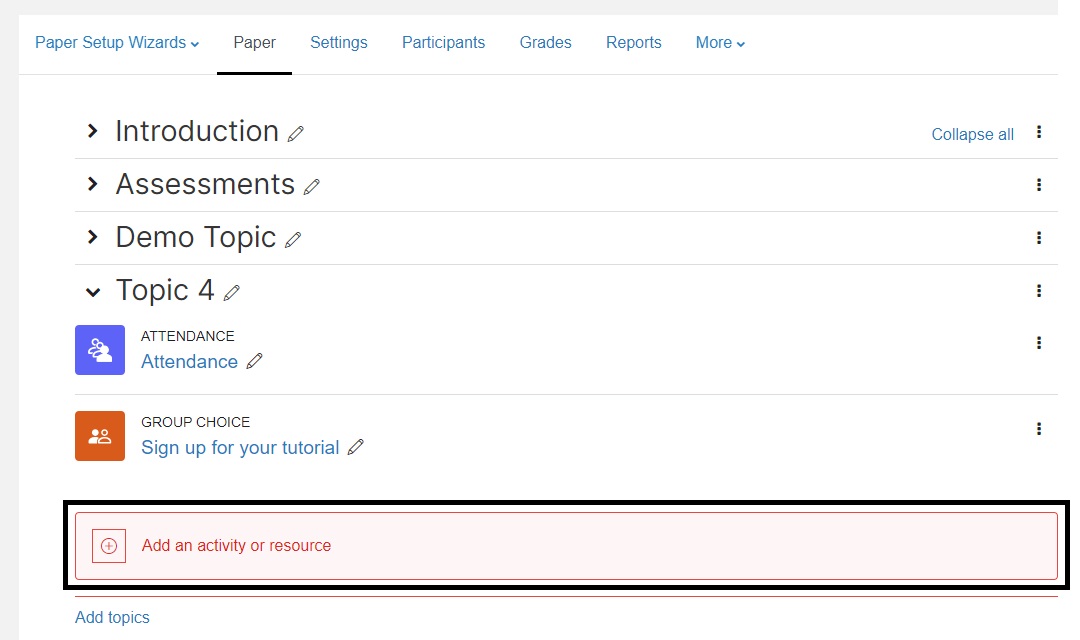
- Select Anonymous discussion from the pop-up menu.
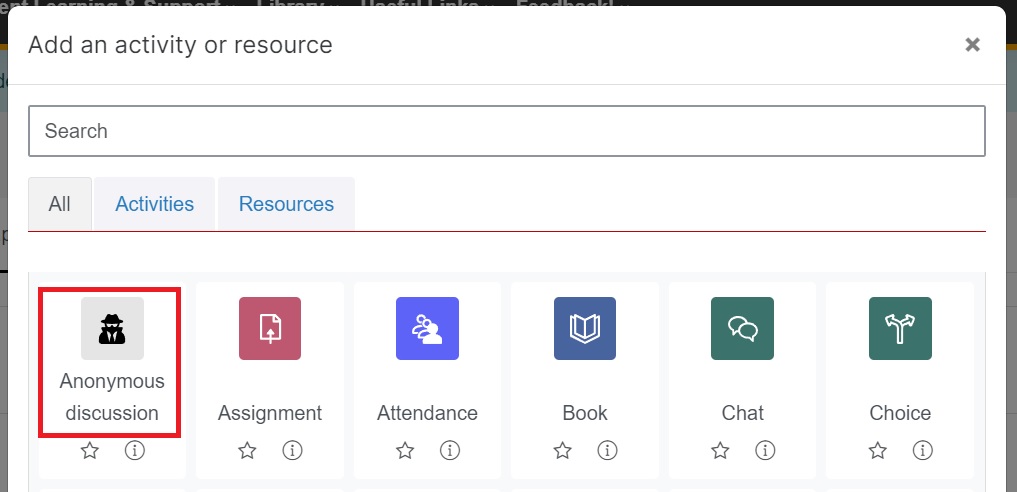
- Enter the Discussion name and optionally a Description, then select the Discussion type in the drop-down menu.
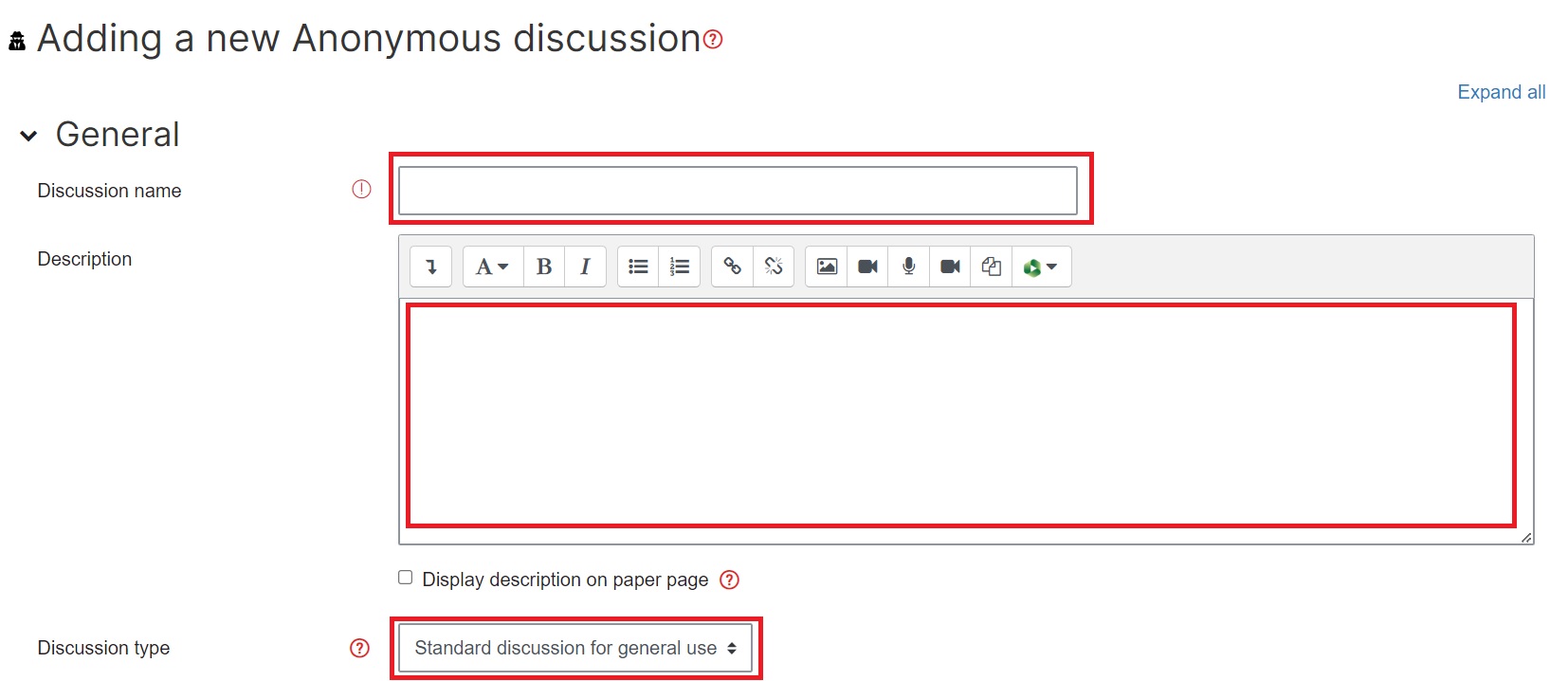 Note:
Note:
A Standard discussion for general use is an open discussion: anyone can start a new thread.
In a Question and answer discussion students must first post before they can view other posts. - Scroll down and select Subscription to expand the section, then select the Subscription mode from the drop-down menu. This controls if and when participants receive post notifications.

- Finally, select Save and return to paper or Save and display.

The new Anonymous discussion Activity should look similar to the image below: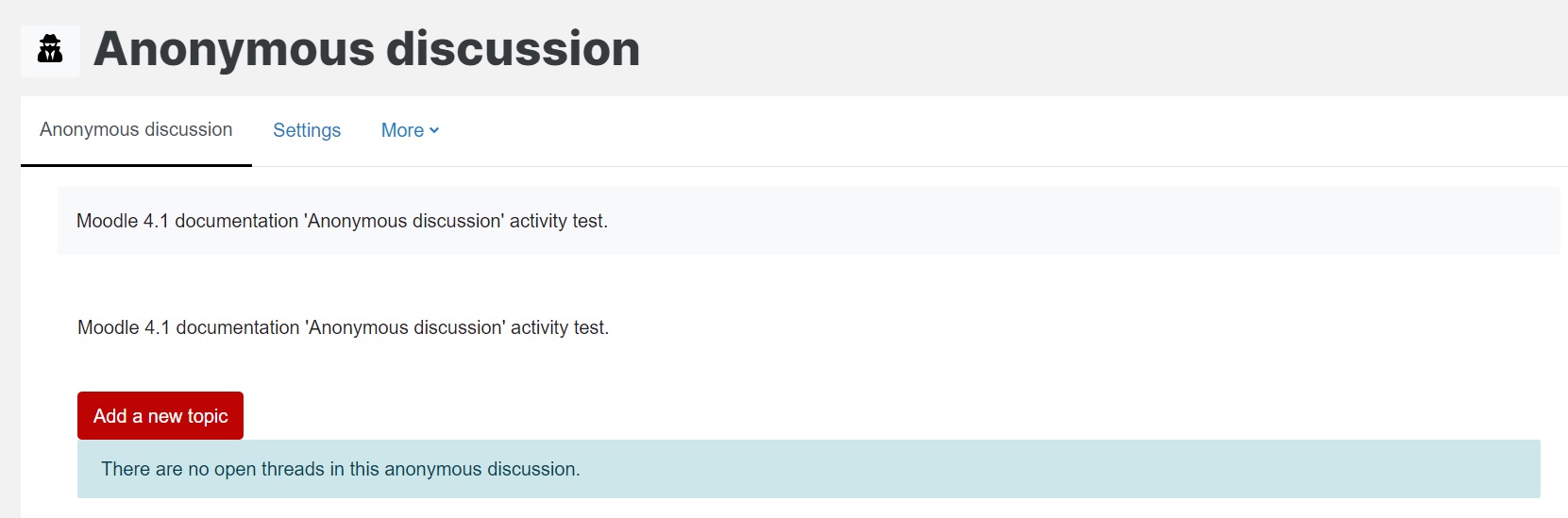
Add a topic to an Anonymous discussion
- Select the discussion you created from the main Moodle paper.
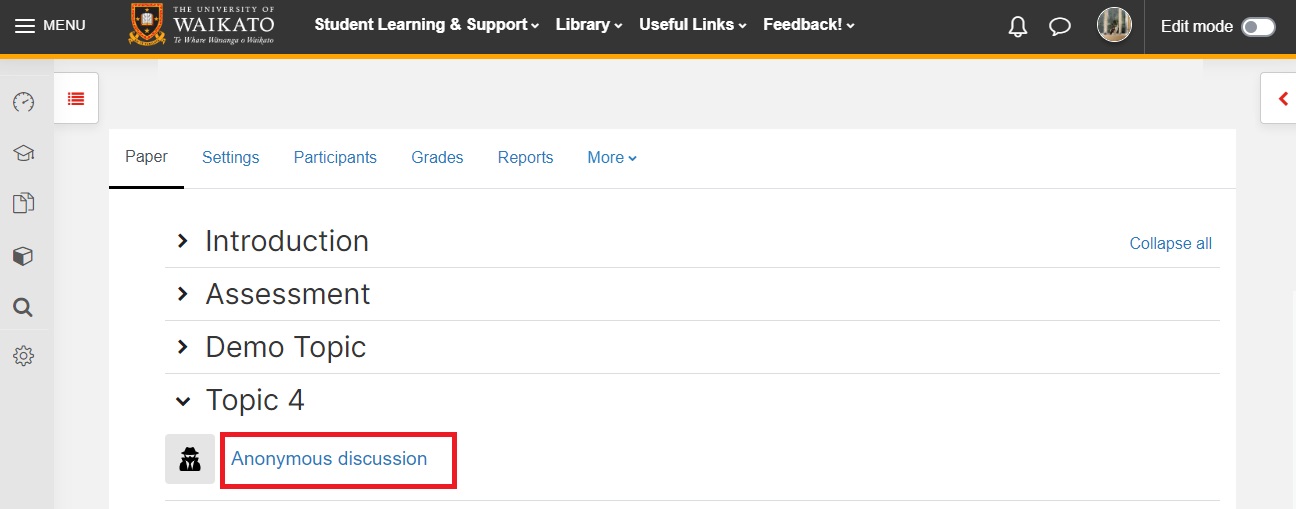
- Select Add a new topic.
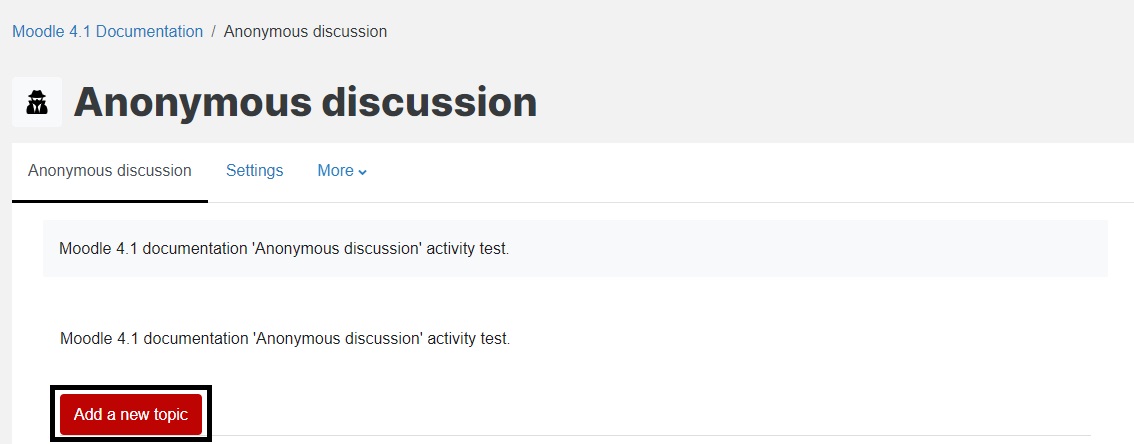 Note: This option may also be labelled Add a new question depending on the discussion type.
Note: This option may also be labelled Add a new question depending on the discussion type. - Enter a Subject and Message using the text boxes provided.
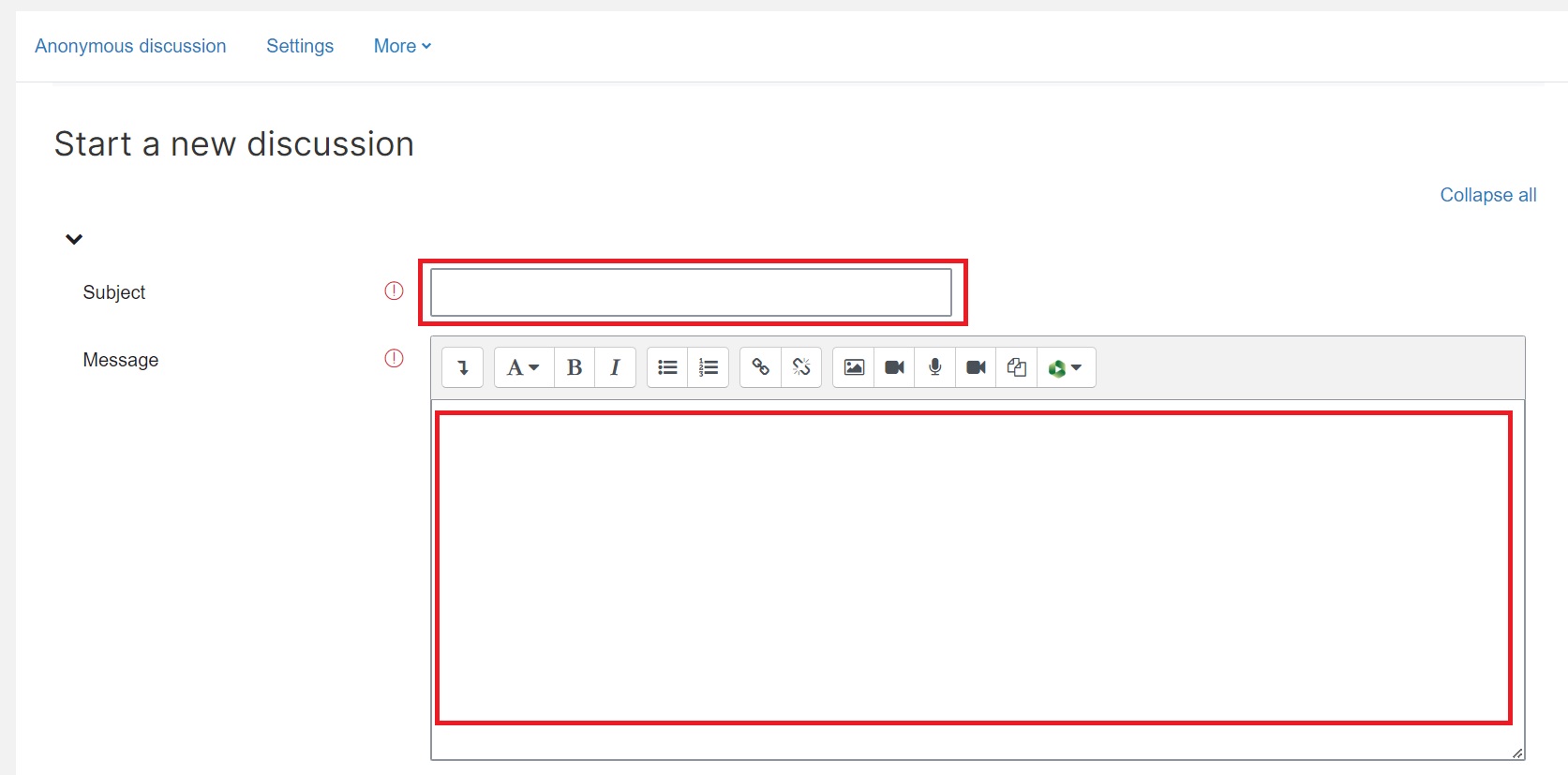
- Scroll down and select Create post.

The anonymous post should look similar to the image below: