Student Learning
Student Learning provides a university-wide service that supports students’ academic development through individual and group consultations, workshops, and tailored assistance.

Come and see us (Mon-Fri 9am to 4.30pm)

Essentials
Key information and resources for students to begin their university career at the University of Waikato.
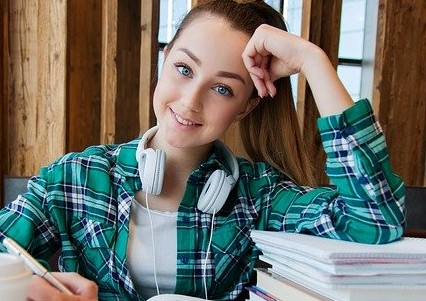
Academic and study skills
Visit our moodle page to get the basics sorted with information to support your study, writing and reading skills.

Help with technology
Moodle paper with resources to support with technology.

English language
Explore our wide range of resources for English language learners.

Maths and stats
Access our moodle page for resources to enhance your mathematics and statistics skills.

Thesis students
Information and resources for postgraduate students to undertake research, including the services are offered at the School of Graduate Research.
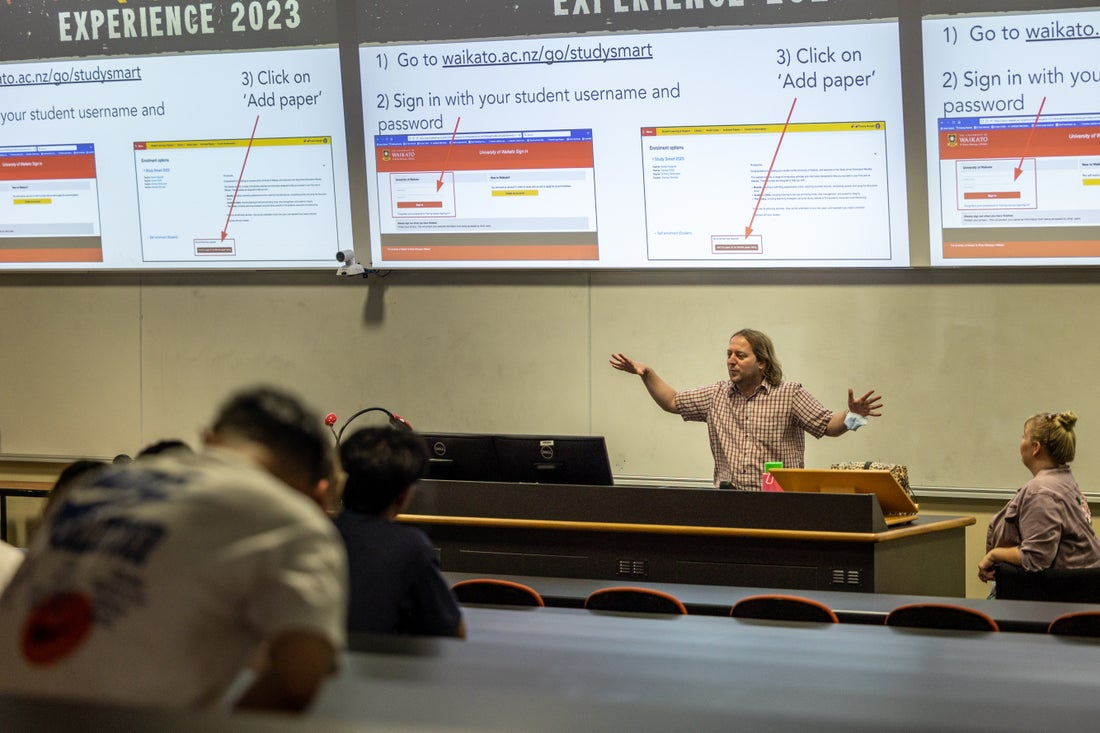
Workshops
Visit our Moodle page for information about Student Learning workshops.